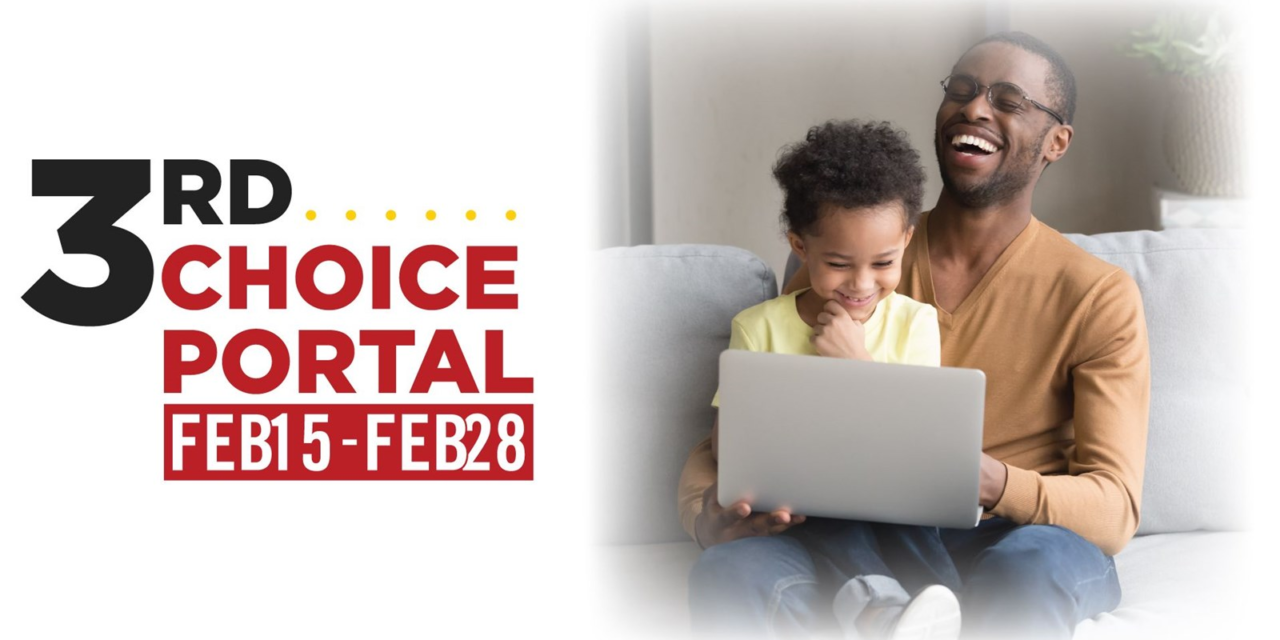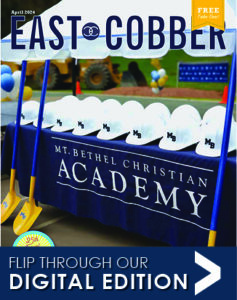As part of Cobb Schools and Superintendent Chris Ragsdale’s commitment to providing parents both choice and flexibility, Cobb families will have a third opportunity this school year to choose the learning environment that best supports their family.
The Choice Portal will open February 15-28 for families to choose between a face-to-face and a full remote classroom. The option families select will apply from March 15 until the end of the 2020-2021 school year.
If no choice is made during this time, student(s) will continue with their current second semester classroom choice.
Superintendent Ragsdale revealed during the November Board meeting that the District was going to give families a third opportunity to choose between face-to-face learning and full remote.
Cobb school leaders decided to add the third-choice window because of the ever-changing nature of COVID-19 and not knowing how COVID-19 will impact students and families in the second semester. The additional opportunity will provide parents as much flexibility as possible.
When parents were last given an option to choose, the majority—approximately 66% of families—selected face-to-face learning for the second semester.
As families make their choice for the conclusion of the school year, they can refer to the District’s list of enhanced health and safety protocols, frequently asked questions, and additional specifics on how students are learning everywhere.
We continue to ask families to join us in following the guidance of the Department of Public Health—wear masks and social distance. Together, we can keep our school doors open to face-to-face learning.
To make your classroom selection, families should follow the steps below:
1. Make sure the adult who first enrolled each student (the enrolling adult) completes the choice process. Attempting to complete the process as another adult will not work.
2. Use your preferred computing device to navigate to ParentVUE by clicking HERE or by opening the ParentVUE app on your mobile device.
3. Login with your username and password. If you have forgotten your password, click the Forgot Password link on the login page.
4. Once you are signed in to ParentVUE, direct your attention to the left-hand side menu and select the Back to School Choice menu item.
5. On the Back to School Choice page, find each of your registered students listed, along with the two learning options (FACE-TO-FACE or continue FULL REMOTE) for each.
6. Choose the option that best fits the needs of your student(s) and family.